Adding Sound Files and Title in Premiere Pro (BSA 124)
Adding Sound Files and Title in Premiere Pro
After I edited the UI looping scene before, I did the UI game sfx and made the title scene for A NEW GAME. We all watched a 20 minute tutorial about getting started with Premiere Pro this week and it is really helpful! I got some important points such as fading in and out (Ctrl+D) and also how to make a title with different kind of text sizes and fonts. We also can export our file into a lot of media such as quick time, mp 4 and more.
Megan did our credits and also the UI options changes and timing, while Chloe managed the sound files of Zack and Lulu talking. For the finishing part, I did timing some parts, especially the UI options changes which are pretty complicated. I think we are 98% finished with our post production, just have to insert a background music then we are done!
Some of the screenshots in what I'm doing:
After I edited the UI looping scene before, I did the UI game sfx and made the title scene for A NEW GAME. We all watched a 20 minute tutorial about getting started with Premiere Pro this week and it is really helpful! I got some important points such as fading in and out (Ctrl+D) and also how to make a title with different kind of text sizes and fonts. We also can export our file into a lot of media such as quick time, mp 4 and more.
Megan did our credits and also the UI options changes and timing, while Chloe managed the sound files of Zack and Lulu talking. For the finishing part, I did timing some parts, especially the UI options changes which are pretty complicated. I think we are 98% finished with our post production, just have to insert a background music then we are done!
Some of the screenshots in what I'm doing:
The game sfx is the green colour one
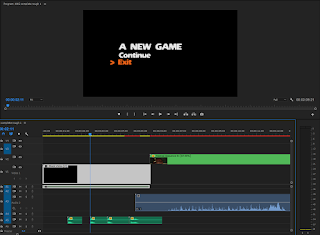



Comments
Post a Comment